How to Prevent Unauthorized Computer access
3 min read
Data protection is a concern for all internet users around the world: whether businesses or individual users. This concern is valid because more people have personal information stored in their computer and this leaves them vulnerable to identity theft, financial theft and other cybercrimes. The first line of defense when it comes to protecting your information is to prevent unauthorize access to your computer. Protecting your computer will prevent hackers from installing malware and having access to your data.
Here are some tactics to help you prevent unauthorized access to your computer
Use strong passwords

Once a hacker gets access to one of your accounts, they will leverage that to log into other online accounts that you own. For instance, if a hacker gets a hold of your password and username by hacking into your emails, they will try and use the same information to hack into other application or log into your bank account.
Cybercriminals have several hacking tactics, the most common one being purchasing your password from the dark web. They also use brute force attack where automated software is used to try and guess possible password combination as fast as they can. The dictionary attack is simple for hackers since all they have to do is use a prearranged list of words to try and crack your password.
To counter all these tactics, all you need to do is use a strong password when setting up any account on the web. How do you create a strong password? Make sure the password is super long and do not use sequential numbers or letters when setting up the password because it makes it easier to guess.
Use antivirus software
Anti-virus can protect your computer from spyware, root kits, phishing attacks, viruses, Trojans, spam and other harmful online cyber threats. Viruses are programs created to enter your system without your knowledge. They can self-replicate, spread and perform malicious actions that can lead to a poor system performance or worse, breach of your personal data files. Anti-virus software is designed to work against a virus. They secure your computer and keep off malicious codes.
Install a firewall
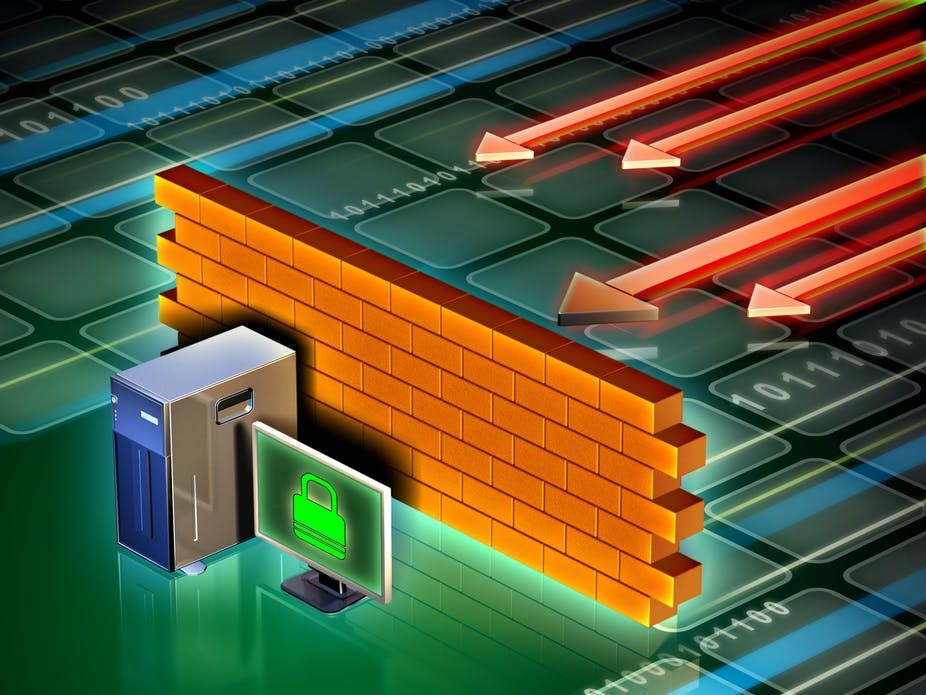
Firewalls are virtual structures that have both software and hardware and function. They are designed to block any outsiders from accessing private data on your computer and keep away hackers, criminals, scammers and data breaches. Once installed, the firewall is the network’s first line of defense. Firewalls prevent hackers from getting access to your computer in the first place and works 24-7 to keep the device safe.
Firewalls help protect your computer by managing your network traffic and blocking unwanted or unsolicited network. It is a barrier between your computer and other networks like the internet. Firewalls will only welcome network connections that it has been configured to allow in.
Be careful while reading E-mails and direct messages
Emails and direct messages and the main forms of communication between people on the internet. Because of how widely they are used for communication, even with trusted organizations and companies, emails have become a great target for cyber-attacks. Cybercriminals can gain control of a business or organization, and access personal confidential information all through emails.
They use phishing to trick individuals into disclosing sensitive information like passwords and financial details. They also use emails to deliver attacks through malicious software like spyware, Trojans, viruses and worms. Make sure you ignore all emails you receive from unknown sources. Once you open attachments on those emails
Use VPN to encrypt your network
Hackers can use your network to gain access to your computer. They snoop into your network traffic and intercept it, getting access to the data being sent back and forth in the network. Monitor your network traffic to ensure there have not been any unauthorized access to your computer.
Install a VPN to encrypt your connection when you are connected to public Wi-Fi. Public Wi-Fi is the most vulnerable to hackers looking for sensitive information like bank account details, credit card information and login credentials.
Pay Attention when browsing the internet
They can also gain access to your emails and other personal data when you visit insecure sites and enter your details. This is why you should always check the URL of a site to make sure it is secure. When online, browse carefully, stick to legitimate streaming sites like thepirateproxybay and do not share information with suspicious parties.


![VidMate APK & VidMate APP Download Free for Android [2024]](https://www.englishsakshi.com/wp-content/uploads/2024/02/VidMate-APK-VidMate-APP-Download-Free-for-Android-2024-300x190.png)




