Image-to-Text Conversion: The Advantages for Students with AI Technology
3 min read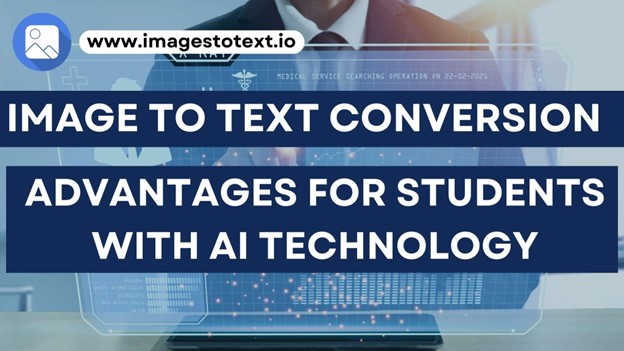
Technology has transformed from being a luxury to an indispensable catalyst for learning and growth.
One such technology at the forefront of this revolution is Image-to-Text Conversion, powered by advanced Artificial Intelligence (AI) systems.
This article explores how this technology is reshaping the educational landscape, offering numerous advantages for students.
What Refers to Image-to-Text Conversion?
Image to Text conversion refers to the process of converting text embedded in images into editable and searchable text.
AI plays a pivotal role in this process, using techniques like Optical Character Recognition (OCR) to identify and extract text from images.
In our increasingly digitized world, the Image to Text conversion is becoming a vital tool, offering numerous benefits, particularly in the educational sector.
Advantages of Image-to-Text Conversion for Students
Image to Text conversion done by the Image to text converter offers several advantages for students:
Accessibility
- Importance of accessibility in education: Accessibility ensures that learning materials are available and usable by all students, regardless of their physical or cognitive abilities.
- Enhancing accessibility: Image to Text conversion improves accessibility, especially for visually impaired students, by transforming visual information into text that can be read aloud by text-to-speech technologies.
- Impact: Case studies show that Image to Text conversion can dramatically improve learning outcomes for students with visual impairments, allowing them to access the same resources as their peers.
Also know: Best Creating a Logo: Program or Online tool?
Efficiency and Time-saving
Time-saving benefits: The image-to-text converter can save considerable time for students, eliminating the need to manually transcribe text from images or scanned documents.
Comparison: When compared to manual transcription, AI-powered Image to Text conversion is significantly faster and more accurate.
Examples: This can be particularly beneficial when students are working with large volumes of information, such as in research projects or thesis work.
Improved Learning and Comprehension
- Role of text format: Text format allows for easy highlighting, annotating, and referencing – essential strategies for effective learning.
- Active reading: Image to Text conversion facilitates active reading, allowing students to interact with the text, leading to better comprehension.
- Studies: Research shows that students who use Image to Text conversion often demonstrate improved learning outcomes.
Facilitation of Multilingual Learning
- Language learning: Image to Text conversion can help students learn a new language by converting text in images, such as signs or menus, into their native language.
- AI translation: Advanced AI can then translate the text, facilitating multilingual education.
- Examples: This technology has proven particularly beneficial in multicultural classrooms and study abroad programs.
Also know: Best Online Java IDE and Code Editor
The Role of AI Technology in Enhancing Image-to-Text Conversion
AI algorithms are fundamental in improving the accuracy and efficiency of Image to Text conversion:
- Accuracy: AI techniques like OCR and machine learning enhance the accuracy of Image to Text conversion, even with complex or poor-quality images.
- Machine learning: As AI systems are exposed to more data, they learn and refine their processes, resulting in improved performance over time.
- Future prospects: As AI technology advances, the capabilities and accuracy of Image to Text conversion will continue to improve, offering even greater benefits for students.
Do’s and Don’ts of Image-to-Text Conversion
While an Image Text converter is a powerful tool, it is important to use it correctly for optimal results:
Do’s:
- Always check the converted text for errors. No system is perfect, and there may be occasional mistakes.
- Experiment with different settings and tools to find the one that works best for your specific needs.
- Use high-quality images whenever possible for better conversion results.
Don’ts:
- Don’t solely rely on Image to Text conversion. While it’s a powerful tool, it’s not a substitute for active reading and note-taking.
- Don’t ignore the importance of privacy. Be cautious while converting sensitive or personal documents.
Conclusion
The advantages of Image to Text conversion for students are considerable, from enhancing accessibility and saving time to improving learning outcomes.
With AI technology’s ongoing advancement, we can only expect these benefits to grow. It’s time to embrace this technology in education, ensuring that all students have the tools they need to succeed in the digital age.




